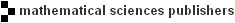|
 |
 |
|
| LaTeX instructions for authors |
|
This is a short summary of the LaTeX instructions. Full instructions are given in gtpartdoc.pdf. Authors are expected to take a large measure of responsibility for the finished appearance of their articles. Articles must be prepared using LaTeX. We expect authors to use LaTeX properly. This means at the very least:
House styleTo prepare your article in house style, use the journal's prepared LaTeX document class file gtpart.cls. We supply a template for this purpose gtlatex.tem. Note that this class file is fully compatible with both LaTeX article style and amslatex amsart style; so authors who normally use either of these styles should find this format congenial. Also note that the fonts used in production are not quite the same as those used by gtpart.cls. This is because we use commercial fonts for the mathematics, resulting in a better layout. This has the unfortunate side-effect that page and line breaks may vary from those in your prepared file. If you do not use the template, please, nevertheless, lay out the start of your file with metadata coming directly after the \usepackage commands as in this example:
The BiBTeX house style file is gtart.bst though you can prepare your file using any biblio style you please. It will be converted to house style automatically as part of the production process. Tables of contentsThe editors do not allow authors to use automatically generated tables of contents (eg by using LaTeX command \tableofcontents). You are encouraged to give a structured outline of your paper if you wish, but please use internal numbering not page numbers for referencing (eg "in subsection \ref{sub4.3} we prove ..." not "on page \pageref{blah} we prove ..."). Hints on layoutThe important point to remember is that you are in charge of the layout of your paper. The editors will often make minor changes to improve the spacing or page breaks or to conform to journal style but, if you prepare the paper in the correct style with care, these changes will be minimal. In particular the editors are loth to tamper with your chosen mathematical layout. Do not necessarily take (La)TeX's mathematics layout as perfect. Judicious use of the spacing commands \, \; \! \thinspace \negthinspace \quad \qquad (see the TeXbook) can sometimes make a considerable improvement to the layout of a formula. There is one trap that TeX-users often fall into and which is of particular relevance to topologists. TeX treats the colon ":" as a relation and a formula such as $f: X\to Y$ gets incorrectly typeset with too much space between the "f" and the ":". The following simple macro (which is supplied in the house class file) can be used to correct this \def\co{\colon\thinspace} and then $f\co X\to Y$ will be correctly spaced. TeX also treats the symbols < and > as relations. A common mistake is to use these symbols as angle brackets which results in unsightly spaces. Tex provides \langle and \rangle for use as angle brackets which give the correct spacing. Pay attention to hyphens. TeX has a variety of hyphens available. Use the short hyphen, typset as -, for double-barelled words and so on, but use a longer hyphen, typset as --, for conjoined words, page ranges and between mathematics and text. For example the longer hyphen (or "endash") is correct in phrases such as: pages 23–45, X–windows, 3–manifold, T–system, Stone–Weierstrass Theorem (typeset by typing 23--45, X--windows, 3--manifold, $T$--system, Stone--Weierstrass Theorem). GraphicsPlease prepare graphical items for inclusion in your article as eps (encapsulated PostScript) or pdf (portable document format) files and include them by using the graphicx package. The recommended drawing package is xfig but many other packages also output eps or pdf files. Where possible, send us the source files (eg .fig files for xfig) when submitting the final files for publication. We recommend not using your drawing package to add labels but rather adding them as a TeX overlay after drawing them. This produces the best match between labels and the main text. We have written a package pinlabel which is very easy to use and is the recommended way of adding labels to figures. You can download a copy from here: pinlabel.sty. You can also collect a copy from the CTAN server and the package is included in the latest versions of MiKTeX and TeX-live distributions. The package comes with comprehensive instructions: pinlabdoc.pdf. If you cannot use pinlabel, acceptable alternatives are xfig two-part output (which uses TeX code for the labels), overpic and labelfig. Please avoid drawing packages such as pstricks, rlepsf and psfrag which write directly into postscript and are incompatible with pdflatex. Where space allows please typeset labels \small, and certainly no bigger. Using pdflatexThe journal uses pdflatex for final production. If you use it to compile your article then you can use the [microtype] option (\documentclass[microtype]{gtpart}) with gtpart.cls which considerably improves layout and makes your article more closely approximate the final published article. If your graphics files are in eps format you will need to convert them to pdf format using epstopdf. Setting up your computerA set of notes about setting up a Mac or PC to use pinlabel, xfig and TeXLive (the recommended TeX/LaTeX installation) can be found here. |
 |